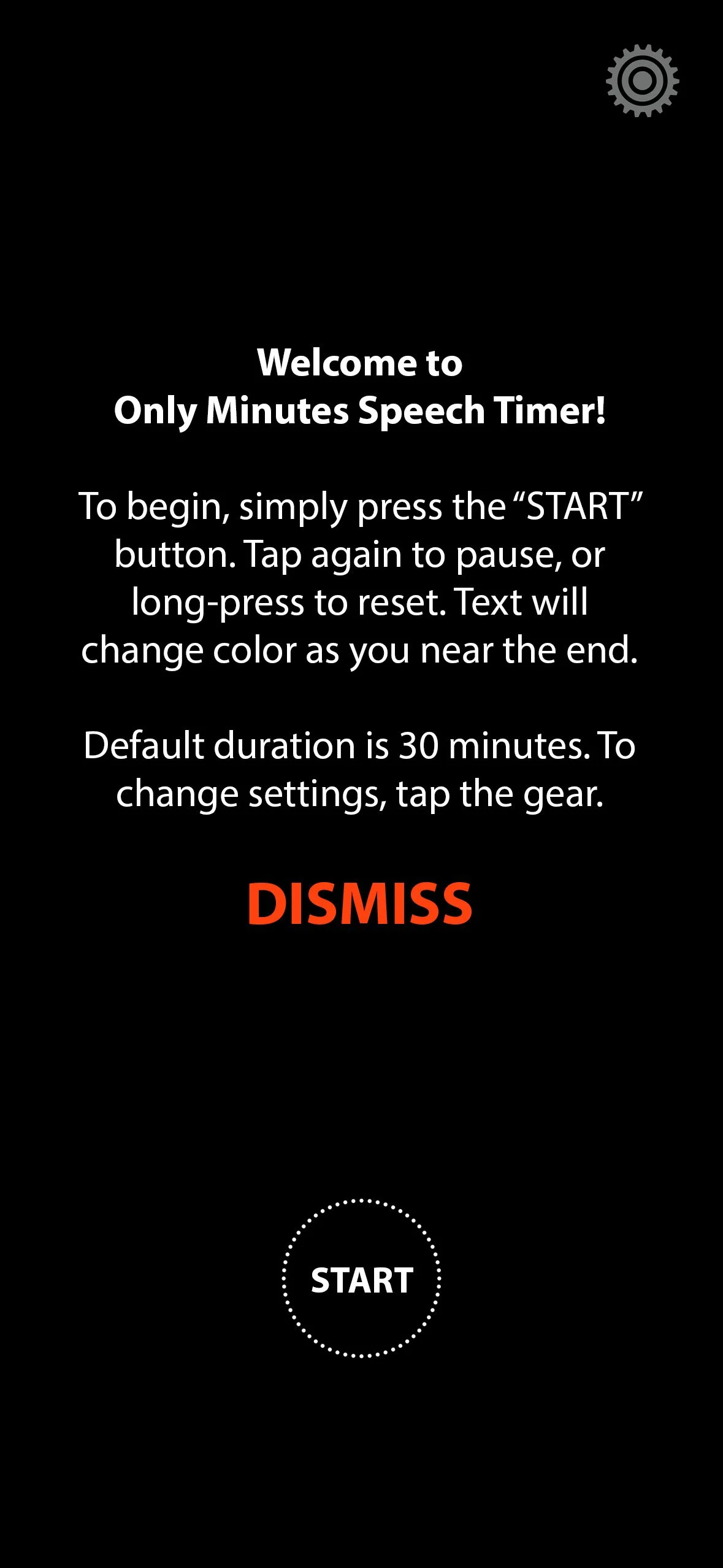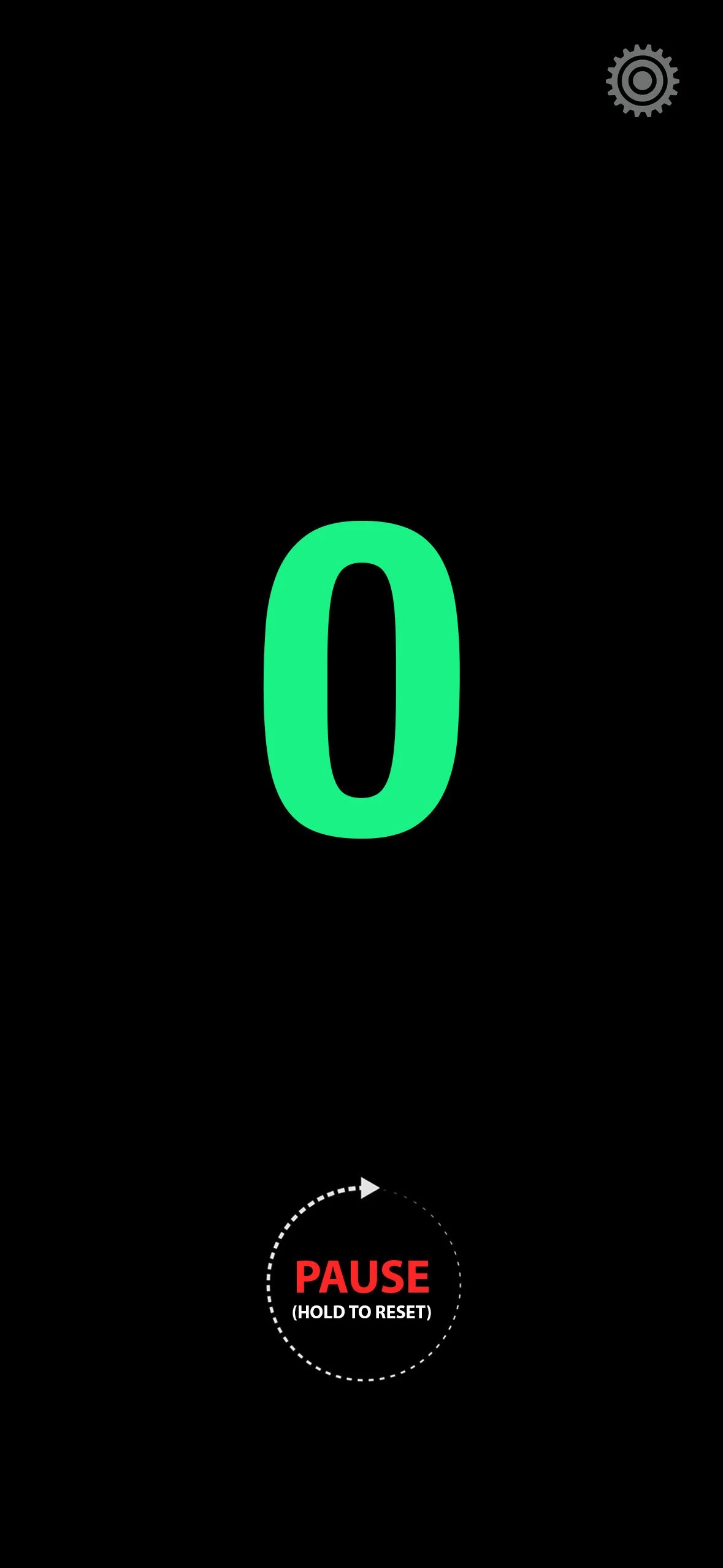ONLY MINUTES PRO
SPEECH TIMER & RECORDER
APP CONCEPT
Disclaimer: by reading any further, you agree to enter into a full NDA.
Concept
The app functions as a count-up timer which displays only elapsed minutes (not seconds). The Pro version also records audio.
Purpose:
To be used for sermons, teaching, and counseling sessions where it is crucial to see at a glance how far along you are. My design is based on 1000+ hours of experience teaching, plus experiments with over a dozen apps, watches, mechanical timers, etc.
USER INTERFACE
The app MUST override the automatic screen-turn-off.
When you open the app, you see a black screen.
Upper right hand corner: small gear icon (settings menu).
Bottom 1/3 of the screen, centered: a .5" circular button, “START”.
[CLICK “START”]
Text now changes to “PAUSE”;
Numeral "0" appears above the button. Green (#1af285) and about 1" inch tall (Helvetical Neue Condensed Bold)
The circle around “PAUSE” rotates to indicate the timer is running.
[AFTER ONE MINUTE]
The "0" becomes a "1."
[AFTER 2 MINUTES] “1” it becomes "2", etc.
[AFTER 15 minutes] Numbers turn yellow (f#2d829) and remain yellow until 25 minutes.
[AFTER At 25 minutes] Numbers turn orange (#f27623).
[AFTER At 30 minutes] Numbers turn red (#f51414).
[AFTER 35 minutes] Numbers pulse slowly in brightness.
PAUSE/RESET function
Tap main button to pause timer.
Long-press to reset.
If that was all the app did, I would be content. But it would be even better if the app had the following settings:
Going Further…
SETTING MENU
Toggle to permanently dismiss the welcome field.
Ability to input numbers to select at which minute the text shifts from green > yellow > orange > red > flashing red.
Toggle alarm for specific time.
NEXT STAGE (Only Minutes Pro?) … add a toggle which causes the app to record audio when you press “START”. But this is not at all essential to the app.
CONCLUSION
This app would be very useful to preachers, teachers, or anyone who does speaking for a living. I have searched the App Store up-and-down, and have tested dozens of apps. There is nothing as simple as this. Few if any allow you to hide the visually distracting (and stressful) seconds-field.